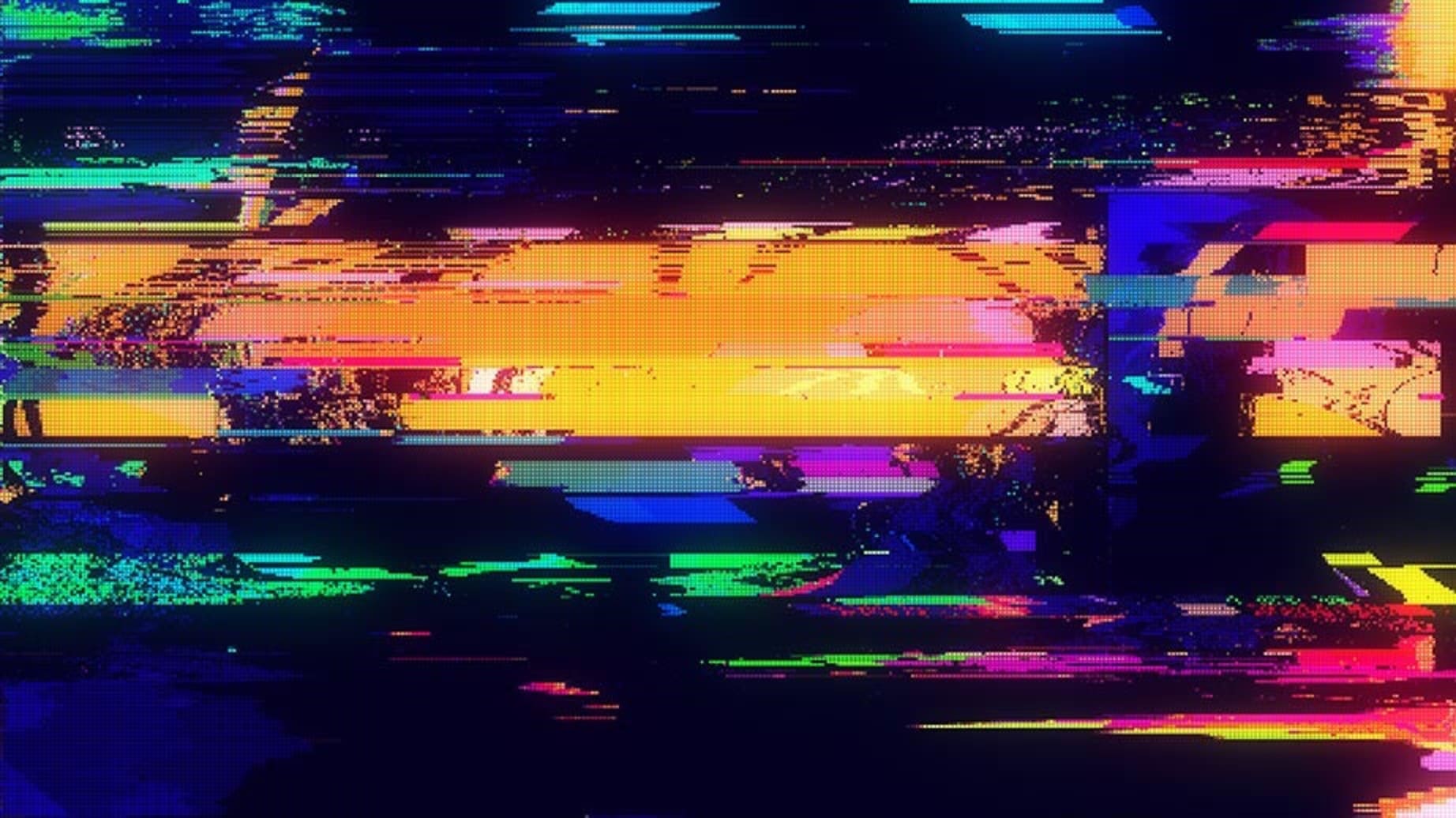
Some websites are haunted. We see them all the time. Luckily, these aren’t usually jump scares; they’re more a sense of something restless and unfinished. The ghosts of bad decisions.
In the spirit of the Halloween season, here are 10 terrifying things we see haunting websites of all shapes and sizes, for businesses large and small. How many of these are lurking in your site?
01 Missed opportunity for best first impression
You have only milliseconds to capture a website visitor’s attention. The information that helps someone decide they’re in the right place must be immediately visible. Your value proposition must be clear, your content valuable (concise, scannable, and objectively written), and your calls to action clear and compelling. If visitors don’t quickly understand what your site is about, and how you might help them, they’re far more likely to leave.
02 No analytics
Behind all highly successful websites are data-informed decisions. Data helps you assess what’s going well, and where you’re falling short of business goals. A solid baseline of data can help direct your efforts (and budgets) to where they’ll have the most impact. But first you have to capture that data. We use Google Analytics. It’s free and full-featured. It’s straightforward to add to your site, customizable, and provides valuable information.
03 Unclear calls to action
A great user experience tells a customer what to do, where to go, and, sometimes even how to feel. Calls to action (CTAs) are the neon signs that tell someone what their next step is. Good CTAs are short and sweet and tell the visitor exactly what to do. This is not a place to get cute with language. “Dive into a new way of doing business” will generally underperform “Get started.”
04 Old technology
The digital tools and technologies underpinning websites and applications change fast. If your website was built even four or five years ago, it’s already pretty old. As sites age, they become harder to maintain and less secure. Years of fixes and bolted-on functionality can create brittleness that can lead to errors, slow performance, or outages. Much like making repairs on an older car, you must decide how much to invest into improving a site built on older technology, versus considering a refresh. A new build is often the better option.
05 Too many words
People don’t read on the web. They scan. We’ve covered this before, but 55 percent of people spend fewer than 15 seconds actively consuming a page. Boastful “marketese” and jargon eat up that valuable time. Talk about what you offer clearly and precisely in language anyone can understand. Enable easier scanning by calling out your main services, products, and offerings with a strong visual information hierarchy and clear, concise content.
06 Slow performance
Forty-seven percent of people expect a webpage to load in two seconds or less. Fifty-three percent of mobile users abandon sites that take over three seconds to load. Search engines are watching you, too. Slow page speeds can directly affect your search rankings and make it harder for people to find you. Run a test using WebPageTest, Google PageSpeed Insights, or GTmetrix to check your baseline. And then start tuning. Small changes will add up.
07 Too focused on you
Here’s a bitter pill: When someone comes to your website, they really don’t care about your business. They have a problem, and they want to see if you can help them solve it. Don’t make them navigate your internal business processes or wade through marketing copy about how great you are. Make it about them. Solve their problems, answer their questions, let them quickly do what they came to do, and they will decide you’re great, all on their own.
08 Overly long forms
Forms are still an important tool for capturing leads. But people are increasingly protective of their personal information and their time. Long forms, if not clearly and directly tied to something your user really wants, can dramatically hurt conversions. Assess each form on your site; do you really need all that info now, or are those nice-to-haves for your marketing, sales, or customer service teams? Shorten to the “must-have” fields. Once you have the lead, you can always nurture it.
09 Confusing navigation
Navigation is critical for site usability and meeting business goals. If people can’t find what they’re looking for, they’ll leave. Organize your content logically, based on how your users (not your business) think about it. Whenever possible, build in strong contextual navigation and object-oriented user experience (OOUX) design. At the very least, make sure your main navigation and search functions are easily visible, and not hidden behind an unlabeled hamburger menu or other clever presentation that looks neat but kills usability.
10 Hidden contact info
This seems like a no-brainer, but hidden or out-of-date contact information is an unforced error and great way to lose customers. Ensure your company name, address, phone number, and contact email or form are up to date, and easily accessible from any page. The footer is a great place for contact details and is increasingly where many people first look for this information, anyways.
The good news is, while these can all have a scary effect on your website and how well it performs for your business, they’re all fixable. Very often, there are small updates that can make a significant positive impact. When it comes to haunted websites, we’re your friendly neighborhood Ghostbusters; we’d love to talk about how we can help.
From all of us at Acumium, we hope you have a happy Halloween.